They make the best camera sensors on the market, but they are completely invisible in the mobile market. Sony continues to focus on the camera in its leading position, but is it keeping up with the fierce competition for smartphones? Does Sony have what it needs to increase its market share, or is it aiming for a narrow market that only allows those specifically interested to buy their phones? We tested Sony’s new flagship, the Xperia 1 VI.
Sony Xperia 1 VI
Monitor: 6.5 inch OLED
Healer: Snapdragon 8 first generation
System memory (RAM): 12 GB
Storage space: 256 GB
cameras:
Main Camera: 12 MP, f/1.7, 26mm
Ultra wide angle: 12 MP, f / 2.2, 16 mm
Telezoom: 12 MP f/2.3, 85 – 125 mm
front camera: 12 MP f / 2.0
The operating system: Android 12
Wireless: Wi-Fi 802.11 a/b/g/n/ac/6e, Bluetooth 5.2, A2DP, LE Audio, aptX HD, aptX Adaptive, 5G, LTE
else: Fingerprint reader in the side button
battery: 5000mm
Size: 165 x 71 x 8.2 mm
Weight: 185 g
price: 13500 kr
design and construction
Sony didn’t spend a lot of time designing. The Xperia 1 VI has the same design language that we first saw with the Xperia Z in 2013. It’s a minimalist design where Sony has the option to keep some of the older design choices where others have gone in a more modern direction.
The screen does not have a camera hole or a bus pocket. However, the design doesn’t look outdated, but it doesn’t feel special either. The screen extends to the edges, the bezel above and below the screen is symmetrical rather than extending all the way to the top edge and then getting a hole for the camera.
Sony chose to place all the buttons on the right side of the phone. There are the volume buttons, the power button that also serves as a fingerprint reader, and the camera button. The left side is completely devoid of buttons, only with two antenna lines in black slightly different from the bezel on the phone.
The focus of the Sony camera does not stop with its camera button. On the bottom side of the phone, we find the USB-C port next to the SIM card tray that also acts as a memory card tray. This can be opened without any tools, which is convenient if you want to extract images in a simple way.

At the top, Sony has kept the headphone jack — whether it’s because they think you’re getting a better music experience or because they’re investing heavily in cameras, you can’t be sure. It may refer to the latest when using the software. However, it was a satisfying addition when it came to making longer phone calls and the sound quality of the wireless headphones.
A screen that can be a lamp
Sony uses a 4k OLED screen. They’ve had such high resolutions since they launched with the Xperia 1 series in 2019. There’s an unnecessary amount on such a small screen, and you probably wouldn’t have noticed if it was halved.
Focusing on high screen quality still gives results. Sony has used the knowledge from its Bravia TV products to make screen handling the best it can be. The first thing I did was go to settings and choose Creator Mode, which lowers saturation and gives better colors. This is also the first phone I have owned in a long time as I didn’t use full brightness at all times. I have barely used the maximum brightness at all. In our measurements, we measured a brightness of 1066 lux, for comparison, the Digi.no measurement shows that the Samsung Galaxy S22 Ultra display has a maximum brightness of 758 lux.
The screen uses Gorilla Glass Victus, but during the testing period I could feel that the screen had small and large scratches. Phone sensors are also very sensitive. I have experienced during four or five phone calls that I terminated because the sensor thought I didn’t have the phone to my ear or because the screen interpreted my ear touch appropriately. The problem did not go away even with the Sony feature that will protect you from involuntary touching the screen.
It’s a bit strange that Sony couldn’t fix something as normal as touching the screen with your ear or in your pocket when you took out the phone. I picked up the phone a few times from my pocket and it said “try again in 30 seconds”. This is a problem I haven’t seen in many years.
Programming
The software is based on the standard Android platform with a light theme above. In general, the experience is very good, but although Sony managed to make the operating system simple and very close to standard Android, Sony added unnecessary applications. The phone has struggled a few times to change orientation as I tried half of the screen turned pink when I rotated it. It mostly corrected itself when I turned the screen on and off, but there was still an error that shouldn’t be there.
I had to do a delete operation when I first set up the phone. One of the biggest annoyances was the app, which went on for three months to stream music for free. The app icon only leads to a link in the browser and cannot be uninstalled from the phone. I can only disable.
Sony has also used its various divisions to develop apps for various features. The phone, which Sony markets for creative people, thus contains three camera apps and a recorder app, all featuring professional equipment, where usability isn’t necessarily the focus.
The recorder app called “Music Pro” was developed by the record company Sony and is designed for those who usually own their own devices. Thus, perhaps there are few who take advantage of the potential, but only use it as an ordinary and simple voice recorder.
camera apps
The camera software is a story in itself. Sony has given all three camera divisions responsibility for their own apps. Sony Alpha developed the standard camera application “Photo Pro”, the video application “Video Pro” was developed by the professional camcorder division of Sony, while the video application was developed by Sony Alpha. All applications allow you to work with phone cameras in their own way.
Photo Pro is an all-in-one app and probably the only one most people need. It’s also the app that opens when you hold down the camera button. In Basic Mode, the app is like any other camera app, where you can choose whether you want to shoot or take still photos. If you switch the modes to one of the other options in the app, you will get a menu that is probably familiar to most people who have used a Sony mirrorless camera. For someone who loves to take pictures, it’s fun to have a lot of manual control of the phone. But even though I use the mirrorless Sony camera as usual, I mostly end up using the basic mode.

I didn’t touch video apps much. I stopped at the “Video Pro” app and saw some features that can be useful for professionals. The app has the option to stream video via RTMP. This means that you can stream the live video to YouTube, or if you are working professionally, the video can be streamed directly to a separate news studio or server.
This feature, combined with the ability to connect an external microphone directly to the phone, means that this will be a very suitable phone for journalists who work with live TV broadcasts both in line and on the Internet. Cinema Pro allows you to use manual focus, set focus points and change color processing to different formats. The app processes the video and gives you a fully processed video. When I use an app dedicated to advanced video shooting, I expect the app to support the record format. It does not overlay the color profile during recording instead. It is a little disappointing when still images can be captured in raw format, while video recording does not support them.
good pictures

The phone has three cameras on the back. Sony, unlike many others, mentions the range of cameras in millimeters, as we know it from the world of photography.
The main camera is a 24mm camera with an f1.7 aperture. The ultra wide-angle camera is a 16mm camera with an f2.2 aperture. The telephoto camera is the most impressive, it has a mechanical zoom of 85 – 125 mm with a fixed aperture of f2.3.
The mechanical zoom isn’t that impressive in itself, as we’ve seen on many phones. What makes Sony’s Telezoom so impressive is that it’s not a periscope camera. The camera is flat without a mirror. This is the first time we’ve seen this kind of zoom in a smartphone. All cameras are 12 mega pixel.
Pictures taken with the camera I am positively surprised. Sony makes the best image sensors on the market, and they’ve been able to program the apps well enough to take good pictures with them. I was very happy with the photos I got from the app, and the ability to take photos in jpg + raw format means you can do simple editing jobs afterwards if you aren’t completely satisfied with the processing.
As with all phones, there are some slight differences in the colors of the sensors. The three images below were taken with the three different cameras. The white balance is a bit more towards the blue tones on the two secondary cameras, but the difference is surprisingly small.
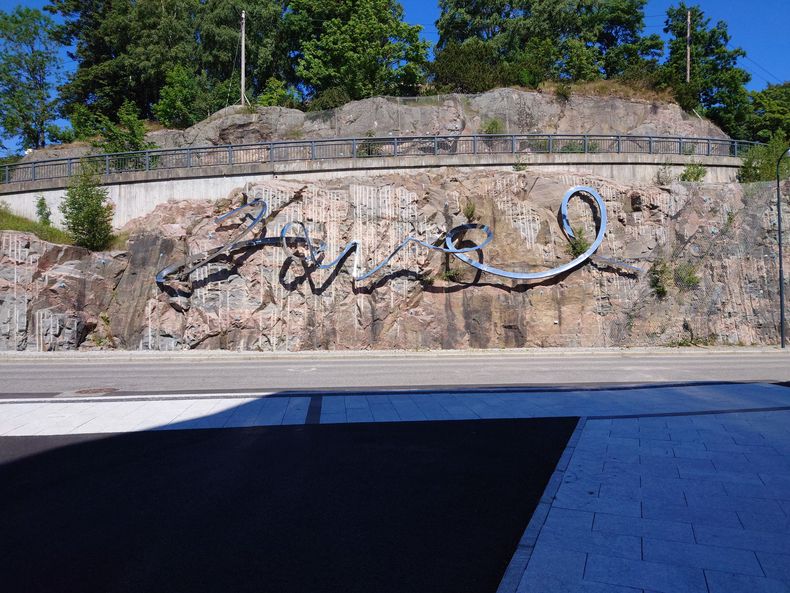


In the gallery below the case you can see more photos.
Good battery life and smart charging.
The battery life of the phone lasted most of the day. I usually had between 10 and 15 percent of the battery left when I went to bed during the test period. The phone supports fast charging, but it also has a smart charging function which means that when you connect your mobile phone, it charges very slowly based on when you set the alarm. The phone is then fully charged about 1 hour before waking up. Sony also added the option to limit charging so that you can charge up to a maximum of 80 percent of the battery, which means the battery will last longer.
In terms of performance, the Xperia 1 IV is at the top level. It’s no surprise that they pack the phone with a Snapdragon Gen8 1 processor. The phone can heat up very quickly while shooting, but other than that there’s not much to complain about. The performance is exactly what you would expect from a phone for 14,000 kr.
conclusion

Sony is starting to find their place in the world of smartphones, and one thing they are focusing on is the camera. Unfortunately, it’s Sony’s tight covers, and while it does well in the camera, the rest of the phone is a little bit halfway. It would probably be easy to choose something other than Sony, and I probably think most people who want this phone have special needs. You get some benefits from focusing on the camera.
One of them is the headphone plug that some people miss, but most people today have switched to wireless headphones, and only then for video production can the plug come in handy. The screen sensor has problems understanding the difference between a finger and a thigh or an ear, and it often bothers me about the little things. Overall, it’s a good phone, but all the little things probably make me want to look at devices from Samsung or Apple before Sony.
| we had fun | we didn’t like |
| good cameras | Highly sensitive screen |
| Good screen and color calibration | Unnecessary programs on the phone |
| The form factor is good, easy to insert and remove the SD card | Lots of small bugs in the program |

“Web specialist. Lifelong zombie maven. Coffee ninja. Hipster-friendly analyst.”




