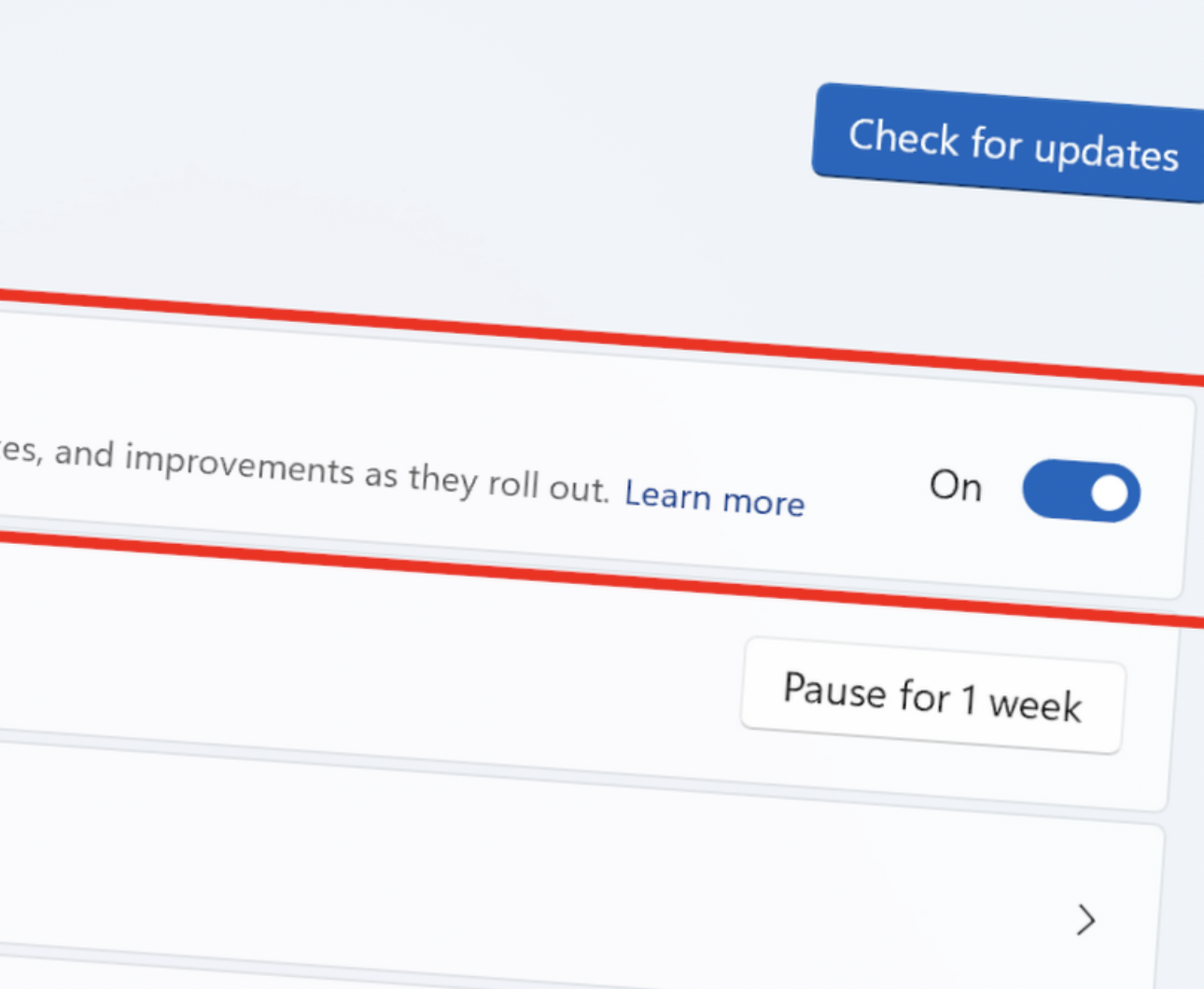Microsoft is close to launching the “Moment 5” update for Windows 11.
This article contains an advertising link.
Two updates bring improvements and bug fixes
KB5034848 is the latest update that brings the build number to 22621.3227 for Windows 11 22H2 and 22631.3227 for Windows 11 23H2. Also update KB5035349. The update, which can be described as moderate, is expected to be released at the end of this month.
KB5034848 is even more exciting with Copilot interface improvements and Snipping Tool improvements that “free up the latest photos and screenshots from your Android device.” Another nice thing everyone will appreciate is: “This update affects games that you install on a secondary drive. Now they are still installed in the terminal. In addition, there are several important bug fixes.
KB5035349 isn't just boring, as it implements suggestions for “Snap Layouts,” which, according to the release notes, “helps you snap multiple application windows at once.”
Buy Windows 11 at an incredibly low price!
KB5034848:
- new! The Copilot icon in Windows now appears on the right side of the system tray on the taskbar. Show Desktop will also be turned off in the right corner of the taskbar by default. To turn it on, go to Settings > Personalization > Taskbar. You can also right-click on the taskbar and select Taskbar settings.
- new! The Phone Link settings page has a new name: Mobile Devices. Go to Settings > Bluetooth & devices > Mobile devices.
- new! You can now use the snipping tool on your computer to edit the latest photos and screenshots from your Android device. You'll receive an instant notification on your computer when your Android device takes a new photo or screenshot. To turn this on, go to Settings > Bluetooth & devices > Mobile devices. Select Device Manager and allow your computer to access your Android device.
- This update affects games that you install on a secondary drive. Now it remains installed on the drive.
- This update resolves an issue that affects Notepad. It does not open for a standard user account. This happens when you use the command prompt to open it based on the file type association.
- This update resolves an issue affecting 8 zip archives. Prevents you from opening them by double-clicking them in File Explorer.
- This update resolves an issue that affects a device that is used as a remote desktop host. You get the Stop error RDR_FILE_SYSTEM (0x27). This happens when all users start from the device.
- This update resolves an issue affecting Microsoft Edge. Incorrect user interface for Internet Options data settings.
- This update resolves an issue affecting Step Recorder. Some user interface and steps are not translated into Chinese.
- This update resolves an issue that affects printers with long pages. Incorrect alignment of pin or slot locations.
- This update resolves an issue that affects the embedded SIM (eSIM) profile. When you delete it, you will not get any notification.
- This update resolves an issue that affects the Windows Settings Home page. It randomly stops responding when you go to the page.
- This update resolves an issue affecting the network. The device fails to automatically switch from cellular to Wi-Fi when it can use Wi-Fi.
- This update resolves an issue that affects Remote Desktop Web Authentication. You may not be able to connect to fancy cloud endpoints.
- This update resolves an issue that causes patching to fail. This happens when using the Get Help app.
- This update resolves an issue that affects the Certification Authority snap-in. You cannot select the “Delta CRL” option. This prevents you from using the GUI to publish Delta CRLs.
- This update resolves an issue that prevents the system from hibernating. This happens when an external device is connected to the system.
KB5035349:
- Voice access is available in several languages: French (France, Canada), German and Spanish (Spain, Mexico).
- Use all voice access features on multiple screens.
- Voice shortcuts or custom commands in Voice Access.
- You can listen to a preview of the 10 natural sounds in Narrator before downloading them.
- You can now use voice access to open apps, dictate text, and interact with on-screen items. You can also use your voice to command the narrator.
- The Windows Sharing window will use the account you use to sign in to the apps in Share With. For example, if you use a Microsoft account (MSA) to sign in, you'll see Microsoft Teams (Free). When you use your Microsoft Entra ID (formerly Azure Active Directory) account to sign in, your Microsoft Teams contacts (work or school) appear instead.
- The Windows sharing window now supports sharing with WhatsApp in the “Share with” section. If you don't have WhatsApp installed, you can install it from the Windows sharing window.
- You can use Quick Settings or the Settings app to turn on Nearby Sharing. If you do this and Wi-Fi and Bluetooth are turned off, Wi-Fi and Bluetooth will be turned on to make Nearby Share work as you expect. If you turn off Wi-Fi or Bluetooth, Nearby Share will also be turned off.
- You can now give your device a more easily recognizable name when sharing. Go to Settings > System > Nearby Sharing. There you can rename your device.
- We've improved Nearby Sharing throughput for users on the same network. Previously, users had to be on the same private network. Now users must be on the same public or private network.
- The Cast pop-up menu in Quick Settings gives you more help finding nearby displays, fixing connections, and more.
- We're adding suggestions for Snap layouts. It helps you capture multiple application windows at once.

“Web specialist. Lifelong zombie maven. Coffee ninja. Hipster-friendly analyst.”